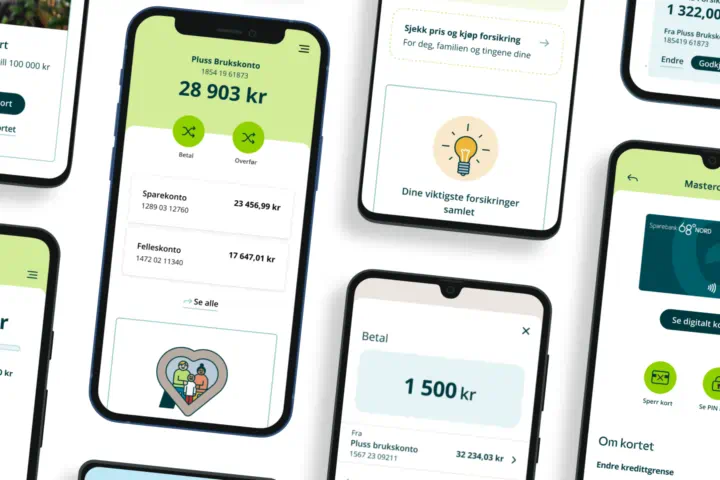
Mobile bank
- Access anytime, from anywhere
- Overview and Control
- Easily accessible digital card
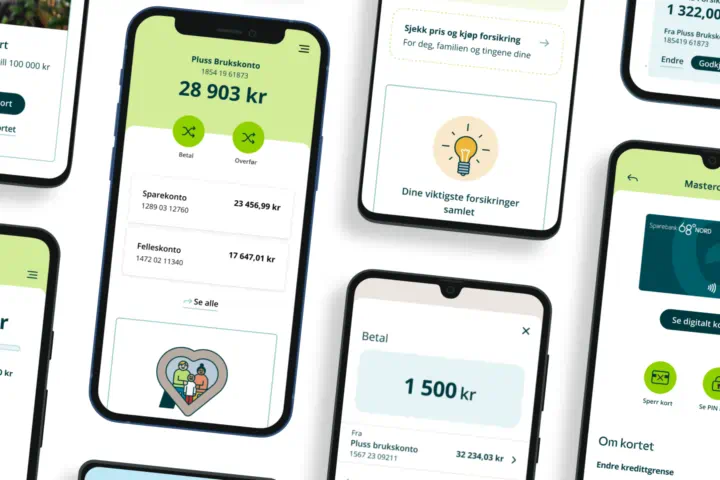
With our mobile and online banking, you have full control over your finances, whenever and wherever you want. Pay bills, transfer money, and check your balance - all from your phone or computer.
Forgotten your wallet? No worries! With digital bank and credit cards, or by simply checking your PIN on the go, you're always prepared.
Want to better organize your finances? Easily create and manage multiple accounts for different needs, and instant payments ensure your money moves quickly and securely.